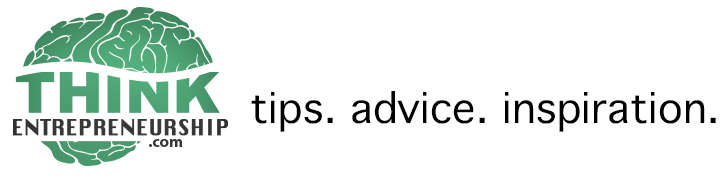This article will compare ConvertKit vs Mailchimp for the purpose of email marketing for businesses and entrepreneurs. I created new accounts for both email marketing software services to explore and get screen shots so you can see what they're actually like to work with.
Mailchimp is a great place to get started, with a lot of features for free. ConvertKit is especially powerful for bigger subscriber lists and is geared toward creatives with digital content, but it can work for almost any online business.
We have used ConvertKit for several years with an email list of over 100,000 subscribers for another website and truly believe it is a great product. We started with Mailchimp before migrating to ConvertKit, and wanted to check out their current options, too.
Email marketing directly to your audience (who already loves what you do) is one of the most successful ways to convert leads into sales.
Let's compare a few main details of each email marketing service—ConvertKit vs Mailchimp, its common features and what to look for in an email marketing service, then the difference between ConvertKit and Mailchimp in terms of features and uniqueness.
Some of the links in this article are affiliate links, which means that if you click through the link and end up purchasing the service, we'll get a small commission that will help us keep writing useful articles.
What are the main differences of ConvertKit vs Mailchimp?
ConvertKit is specifically made for creators, like artists, bloggers, or online teachers. Everything is very easy to use, clean, and simple—they actually have done research to show that flashy emails with tons of images are read less than simple text emails.
Images are of course still available in ConvertKit, but less emphasized than with Mailchimp. It focuses on capturing new emails through landing pages, and engaging your audience through automated email sequences tailored to their individual interests, and ultimately, sharing or selling digital content, like online courses.
Mailchimp is focused more on the aesthetic of emails and overall web presence, with tons of templates and pre-chosen color palettes. They have an integration with Canva, which is another design-focused online software to make images and ads.
In addition, you can build a whole website, make social media posts, or even send actual postcards to your subscribers. Mailchimp is more of a one-stop shop for a variety of email and website needs that can be used on your digital marketing campaigns.
Similar features of both ConvertKit and Mailchimp
Let’s go over some of the basic features of ConvertKit and Mailchimp that you’ll get with most email marketing services. We’ll explain each feature and its purpose here, but then go into detail on the differences between ConvertKit vs Mailchimp in their own sections, further down.
Why you need email marketing software and what you can do with it:
- Email thousands of subscribers at once
- Automate emails for one-off welcomes and birthdays
- Create complicated email automation sequences for an online course or a shopping cart reminder
- Build great-looking emails and email templates
- Capture new subscribers through landing pages
- Organize subscribers with segments and tags
- Collect subscriber data via surveys or actions, like links clicked or purchases made
- Integrate other softwares, especially ecommerce like Shopify

What are email automations?
Both ConvertKit and Mailchimp offer email automations, which is our main point of interest. I like to think of them as email sequences, and you’ll also hear “automation funnels.” This means that a person who subscribes to your email list can be tagged and organized in such a way to automatically continue to receive different emails based on different criteria. For starters, there’s usually a welcome sequence to let the new subscriber know any important information and get them excited for what’s to come. There can be different paths based on the subscriber’s data—like their specific interests or skill level—which can be collected via survey questions or even based on the links that they click within your emails. We’ll get into the details of making a sequence below.

What are segments and tags?
Segments and tags are both ways to organize your email subscriber list. Tags are the more specific, smaller pieces that make up segments. In the words of ConvertKit, “Tags organize the subscribers (bought Course A), while segments organize the tags (All Course Buyers).” Both sites kind of assume that you already know this, and it took a while to find the quote above. One subscriber can have multiple tags and belong to multiple segments. This is one big advantage to ConvertKit vs Mailchimp: ConvertKit recognizes this multi-tag / multi-segment ability of a subscriber and prevents you from sending multiple copies of the same email to an individual subscriber.
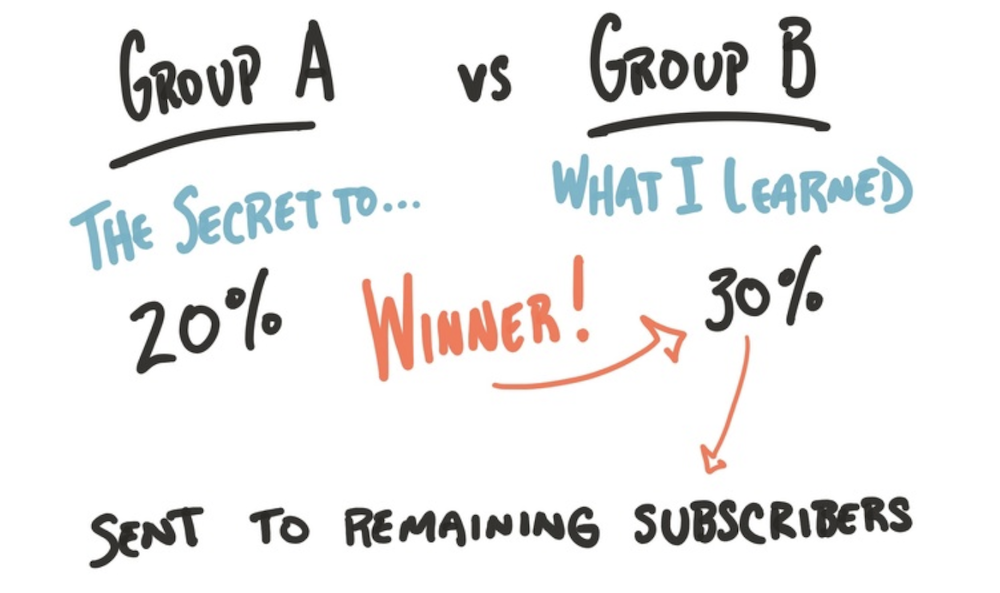
What is A/B Testing for email marketing?
For A/B testing, you test A versus B, and use whichever one works best. The A/B testing for email marketing means that you send two different email headlines to a small percentage of your subscribers (30%). Once the better email is determined, the remaining 70% of subscribers receive that winning headline. Mailchimp has more options and criteria for A/B testing, but ConvertKit makes it super easy and simple to test.
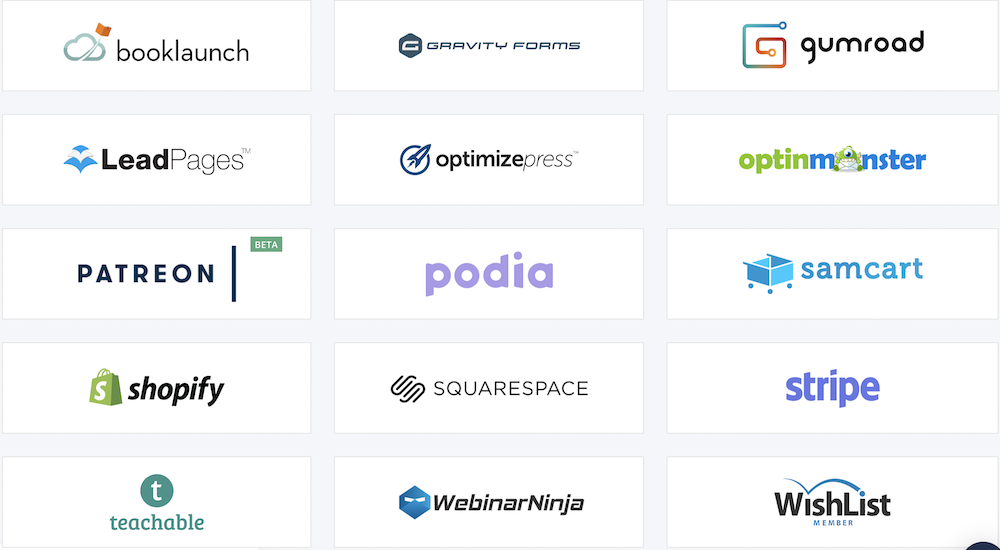
What software integrations are there for ConvertKit vs Mailchimp?
There are many integrations for both ConvertKit and Mailchimp, spanning from analytics and ads to affiliate management and e-commerce, and tons of other apps. Some of the big ones for ConvertKit are Shopify, Teachable, and Crowdcast. If you have a specific app in mind, just look through each site to see what they already work with or Zapier allows even more apps to integrate, so there’s always that, too.
Are automated emails responsive to different devices?
Yep, both ConvertKit and Mailchimp feature dynamic layouts that adjust for whatever device is viewing your email, whether it’s on a phone, tablet, or computer. This means that text and images may get shifted slightly or change in size. Menus are often shrunk into a ‘hamburger’ dropdown menu—three horizontal bars to click on.
What other email marketing resources and inspiration are there?
Both ConvertKit and Mailchimp have many resources about using their product specifically and email marketing in general, including blogs, tutorials, and case studies. Mailchimp has a huge selection of short films about various businesses that have grown by using Mailchimp. I watched a few, and they are interesting and well done, with little mention of Mailchimp. ConvertKit also offers profiles of their users, and has an active online community to help everyone learn from each other.
How do I keep my email out of the spam folder / what are deliverability rates?
Mailchimp claims a 96–99% delivery rate, and ConvertKit boasts a solid 98%. This means that they properly authenticate the emails so that they look legit to your subscribers’ inboxes—so that 90-something percent of the emails do not go to the spam folder. ConvertKit does not mention the details, but Mailchimp lets you know that they use three types of authentication on every email sent: DKIM, SenderID, and SPF.
Can I migrate my email list from one email marketing service to another?
Yes, most services are eager to get your business from another provider, and will help you migrate your current subscriber list. It may take a few days or even 2-3 weeks, depending on how many subscribers you have and how they’re organized. It gets especially complicated if you’re in the middle of an automated email sequence, so try to migrate between big projects or events.
What is GDPR in relation to email marketing?
GDPR stands for General Data Protection Regulation, and it applies to any subscribers or customers within the European Union. For our purposes, it basically means that your EU subscribers must really want to receive your emails. Double opt-in can be an easy way to document this—an extra checkbox (that adds a tag to the subscriber) that says something like “Yes, I really want to receive your emails.” It’s not exactly that simple, but know that both ConvertKit and Mailchimp are aware of GDPR and they make it easy to comply. If possible, start with GDPR compliance in mind from the start. Read here for a full explanation from ConvertKit.
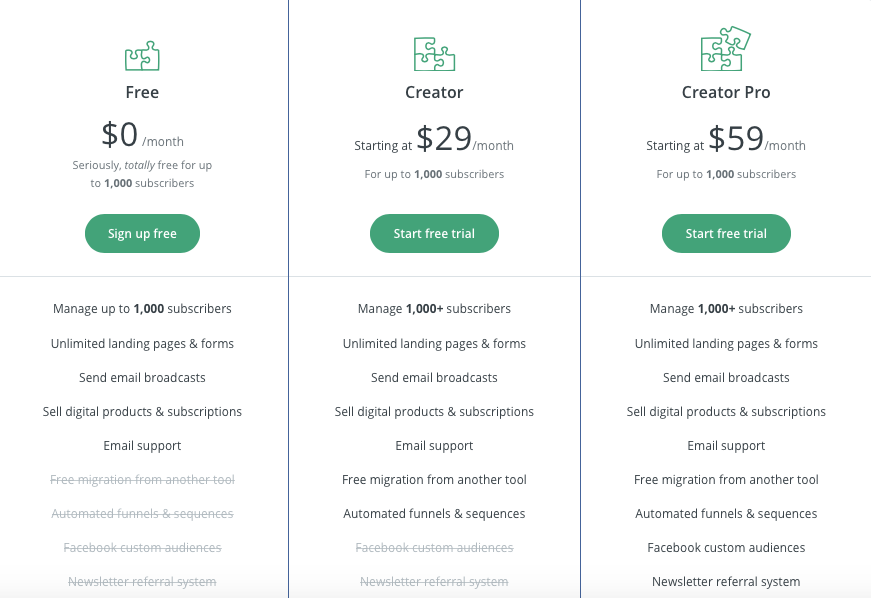
Pricing of ConvertKit vs Mailchimp: Is ConvertKit free? Is Mailchimp free?
Yes, they both offer free versions, for a limited number of subscribers and with limited features—to use automated email sequences, you’ll have to pay.
Mailchimp allows 2,000 subscribers under the free version, and ConvertKit allows 1,000. The paid packages for Mailchimp start at $9.99/mo for Essentials, $14.99 for Standard, and jump to $299 for Premium. ConvertKit packages start at $29/mo for Creator and $59/mo for Creator Pro.
By these numbers, Mailchimp seems quite a bit cheaper. However, be sure to scroll down to the slider to adjust for your number of subscribers—the price will change significantly!
To more closely compare ConvertKit vs Mailchimp by number of subscribers: Mailchimp’s Standard package is $51.99/mo for 2,500 subscribers; ConvertKit’s Creator package is $49/mo for 3,000 subscribers. For 100,000 subscribers, Mailchimp is $540, ConvertKit is $679.
You can save a good chunk by paying annually—for ConvertKit. If you pay all at once, you get two months free (which equals $566/mo)!
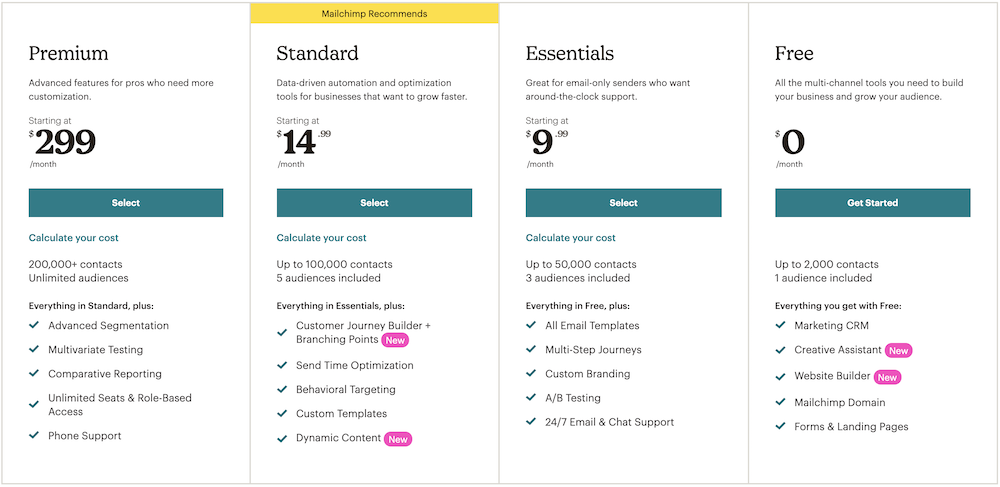
Why ConvertKit is great
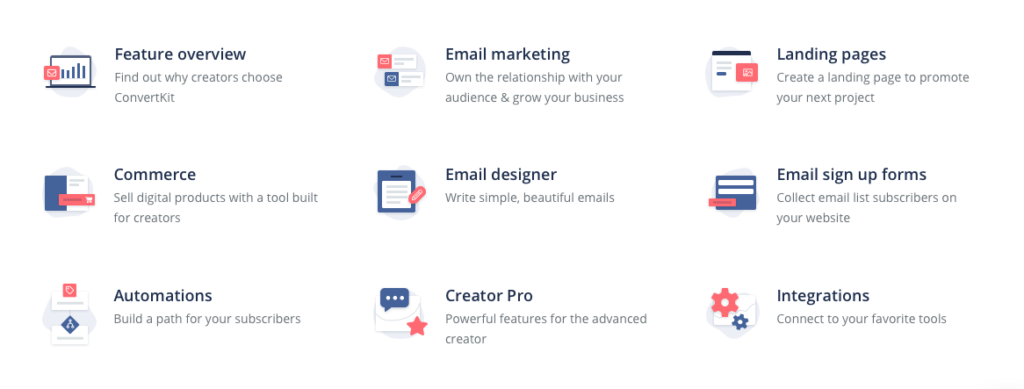
Features overview
ConvertKit prides itself on simple, good-looking templates that allow you to spend more time creating your creations and less time perfecting your emails. Their user interface is straight foward and easy to navigate. They focus on:
- Landing pages to capture new subscribers
- Personalized email templates to build a relationship with your followers
- Automated email funnels to sell digital products
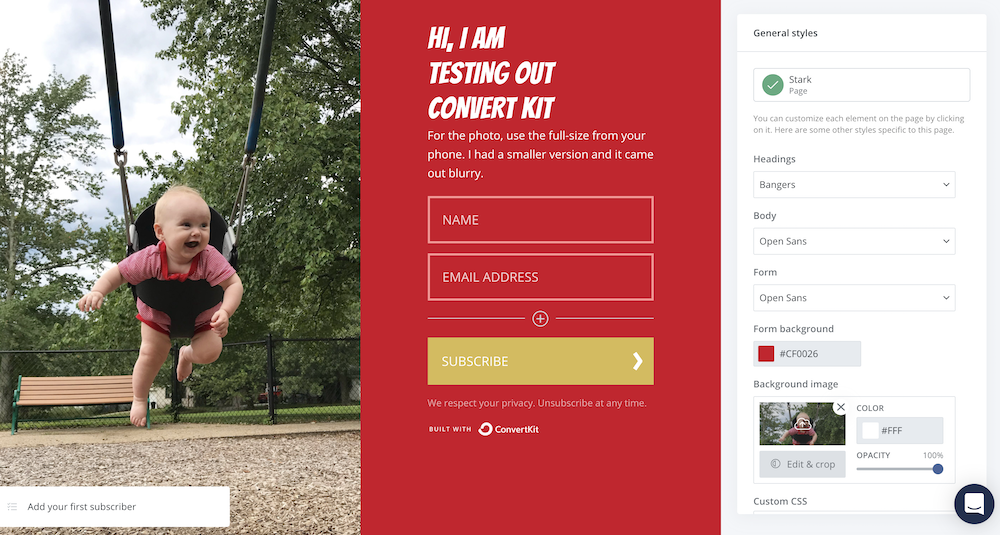
ConvertKit landing pages to collect subscribers
Convertkit is really into landing pages. Landing pages are where you can collect new email addresses, or subscribers. These need to look good and offer an incentive—something nice to download, like how-to instructions or a special welcome video. They can be embedded on an existing page on your site. Or they can stand alone as their own page that you can link to via social media, etc. The only information that you really need to collect is an email address, but you can also add other fields. Including ‘first name' or ‘birthday' can help for more personalized emails. You can also add check boxes or surveys to gather information and help ‘tag' the subscriber to better categorize their needs. For example, you can have them indicate if they're a total beginner or more advanced. Also think about a GDPR checkbox, mentioned above.
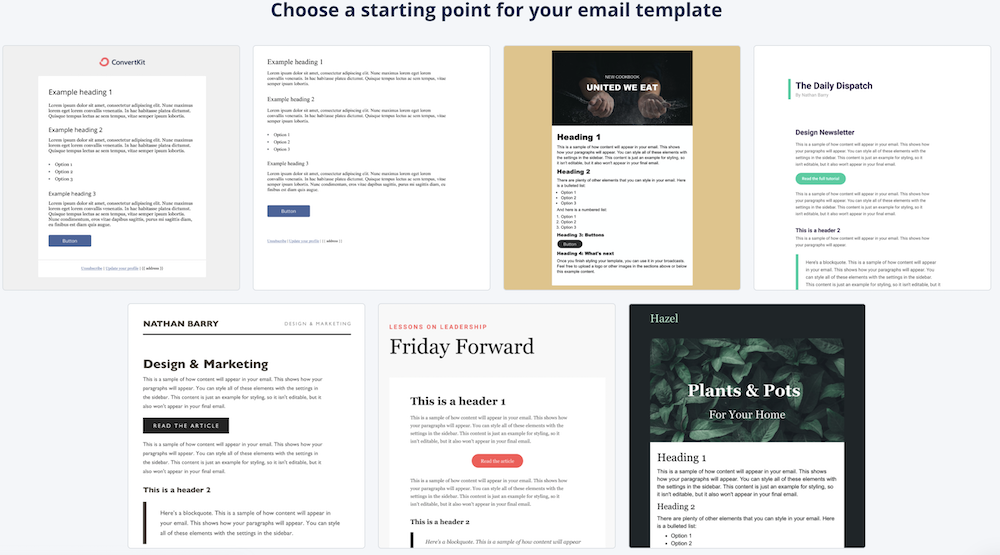
ConvertKit email templates and editing
ConvertKit email templates look awesome, and they are simple but still have plenty of options to customize.
You can change colors, add photos from Unsplash or your own, change the roundness of the corners of images. But they do keep it simple—for example, there are no options for buttons other than adjusting colors and corners.
You can’t add a drop shadow or other design elements like that. And, there are only 12 fonts to choose from, without an option to upload your own.
This lack of fonts could be a bummer, or, they’re pitching it as a time-saver. It is easy to spend way too much time choosing a font.
For an email that’s likely viewed on a small phone where the font will have little impact, I’m happy to have the options narrowed down for me.
By the way, on the landing page templates, there are quite a few more fonts available.
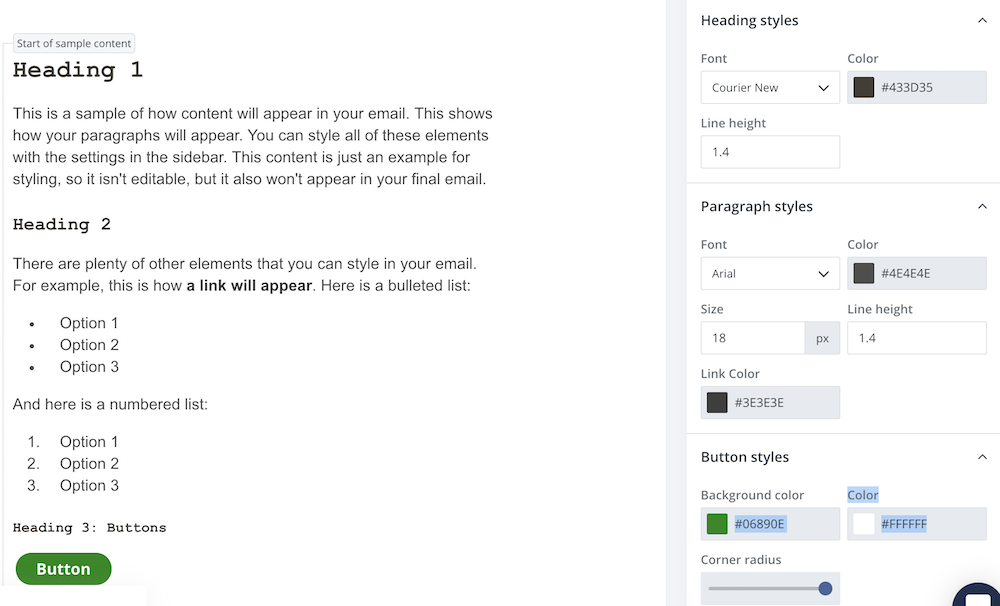
Building ConvertKit emails a.k.a. “Broadcasts”
The email template is a template, where you choose design elements like colors and fonts. But once you’re in the actual “broadcast” section and writing the email, you can still change or add things like bullet points, videos, buttons, etc. You can also bold words or change their color. You can toggle between different templates very easily while it keeps the same content intact. Unlike Mailchimp, ConvertKit allows you to edit the content directly on the email, which is just a bit more intuitive than having to edit the text in a separate box. Across the top, you can easily add an AB test by making two different email subjects. You can upload your own images (use full-size if taken on your phone) or search the integrated Unsplash library for 100,000+ professional photos.
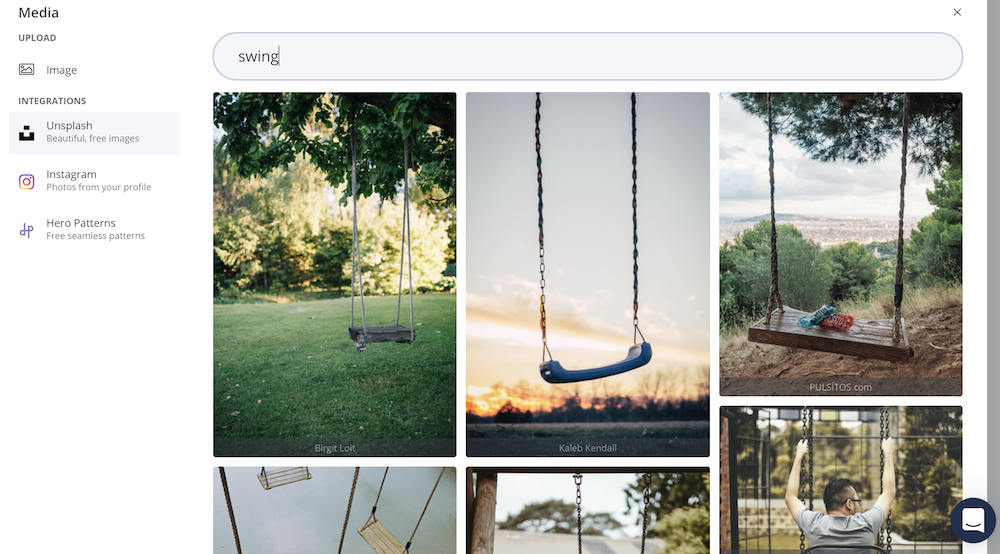
Profile pic & email preview
Be sure to preview your email template by sending one to yourself. One slightly annoying thing about ConvertKit is that they require you to create an additional Gravatar account to add your own avatar icon. Not a big deal to make an account, and not a huge deal if you choose not to. There is a small circle where your image or logo could appear if you add the Gravatar.
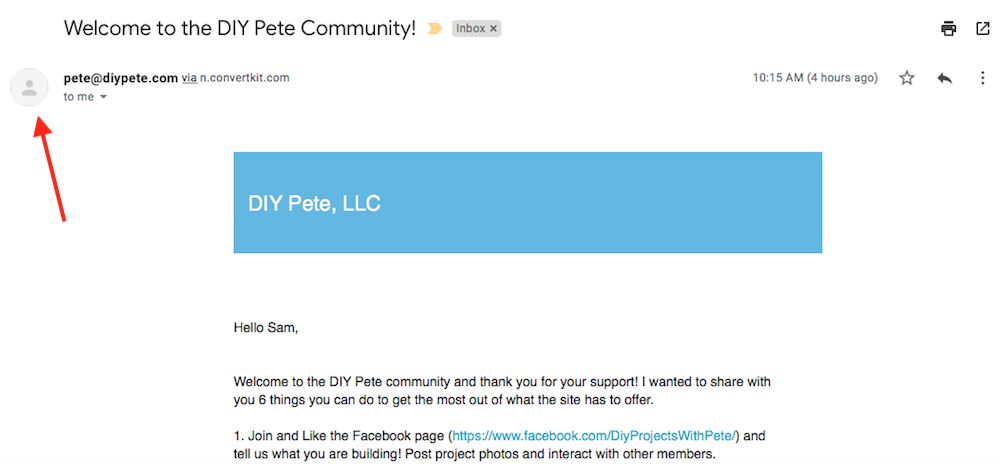
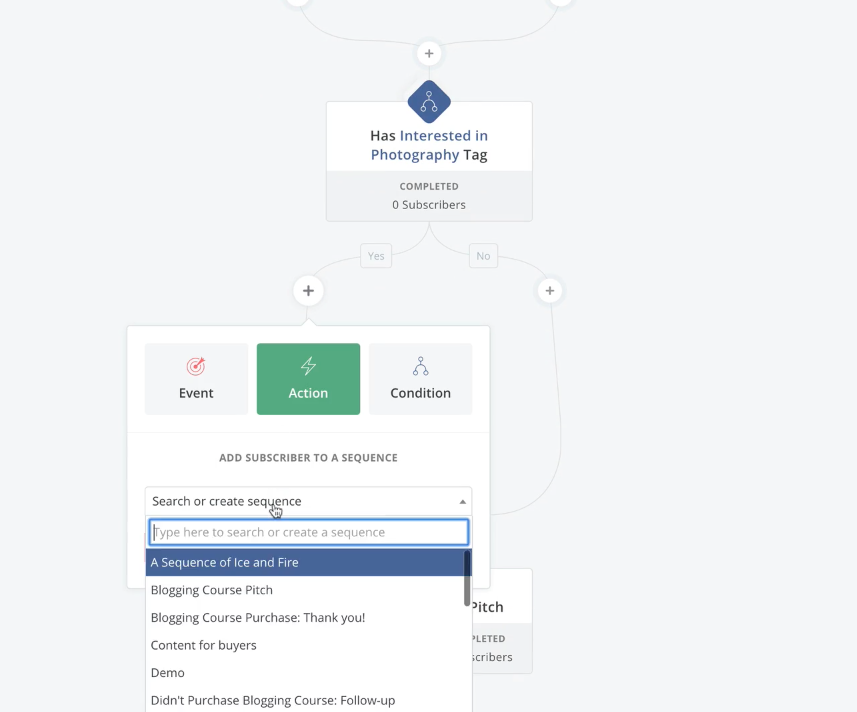
ConvertKit automation email funnels
Automations are a series of emails made in advance to be sent based on the specific actions of each subscriber. Examples of automations are a series of on-boarding emails to new users, or follow-up emails if the subscriber still has a product left in their shopping cart. They can also be much more complicated. They can be based on tags and segments of subscribers for different interests, experience levels, or even links that they click in previous emails. ConvertKit makes building and editing funnels really easy and intuitive. Under three different hinge points: Event, Action, and Condition, are several options and suggestions that guide you through the process if you need help. Automated email funnels have huge potential to convert sales. I'm unable to embed the video but scroll down on this page to “See it in action”!
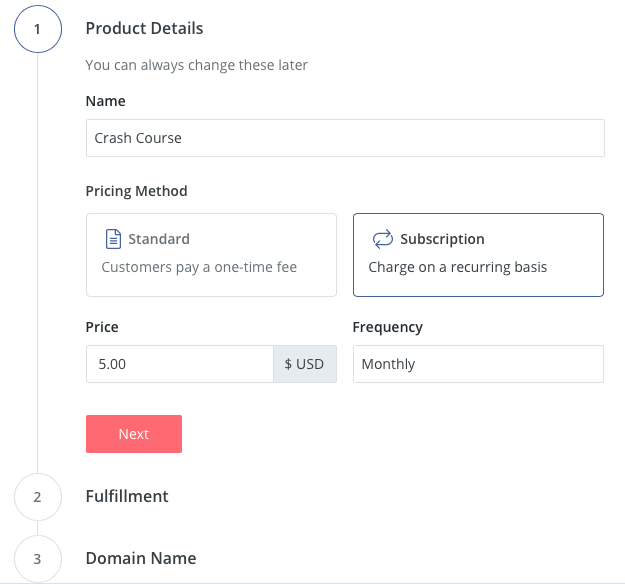
How do you sell products with ConvertKit?
You can connect your products and sell them directly through ConvertKit. This is useful in order to track and organize your subscribers. If your subscriber has already bought Item A, you don’t need to keep sending them emails about how great Item A is. ConvertKit also integrates with several ecommerce sites if you already have your products listed there, like Shopify, Woocommerce, Stripe, Moonclerk, and others. You can sell Ebooks, downloads, music, coaching sessions, etc. It’s very easy to sell a digital download or members-only newsletter. If you sell a course, you link to the site where that lives.
Why Mailchimp is great
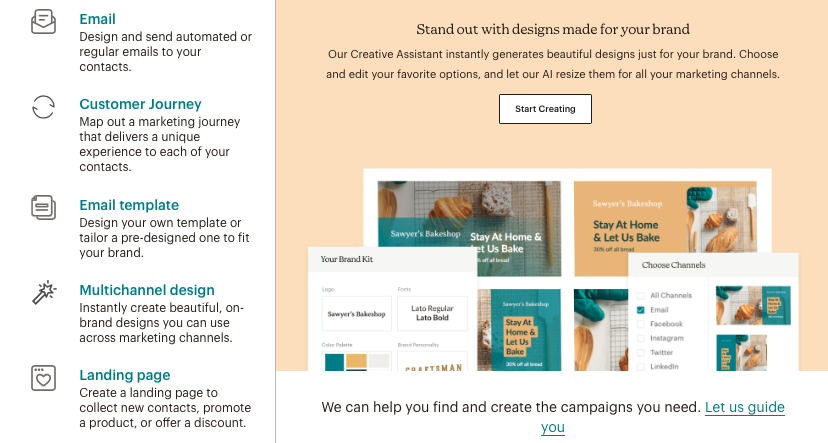
Features Overview
Mailchimp looks great and offers a ton of features and add-ons. In addition to email marketing, they offer digital ads to analog postcards to website design. They offer a lot of value for smaller email lists, but once your list climbs to a few thousand, prices of ConvertKit vs Mailchimp grow similarly. If you need a website and other services, Mailchimp can be a good option. But if you’ve already got that and are looking for a quick and simple email marketing option, Mailchimp might be a little much. On their page “A comparison of digital marketing platforms,” they compare themselves to Hubspot, Godaddy, Shopify, and Squarespace. This is interesting because Mailchimp is known for its email marketing, but none of the comparisons are really email marketing companies. For what it's worth, ConvertKit does have their own head to head comparison with Mailchimp.
Mailchimp landing pages
Mailchimp has ten different landing page templates, geared toward a couple different goals, including lead generation and accepting payment. They are easy to edit for content and design. They have 10 standard web fonts and 20 custom web fonts. All the fonts are also available to use in email templates (unlike ConvertKit). You can survey your new sign-ups by adding a checkbox field to the form (like ConvertKit). To add a checkbox or other field, Mailchimp will navigate you to the signup forms section of the site. It’s not difficult, just takes a few extra steps.
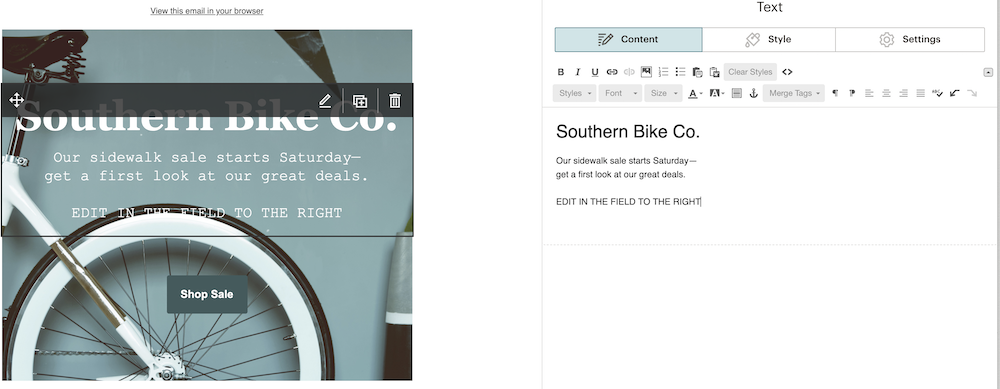
Mailchimp email templates and editing
In Mailchimp, you can customize templates for a series of emails, or send one-off emails from scratch. You make edits to the content in a window to the side of the main email preview, which is kind of counterintuitive though not a deal breaker. As of early 2021, they are currently working on a new Beta version that will allow editing right in the actual email. They have a Creative Assistant feature that helps design content for different platforms by taking style cues from your own website. You just enter your URL and it scrubs the site for fonts and colors. It turns out that Mailchimp also integrates with Unsplash for stock images (like ConvertKit). But you have to turn on the integration and it kept taking me to the Creative Assistant instead of turning on Unsplash.
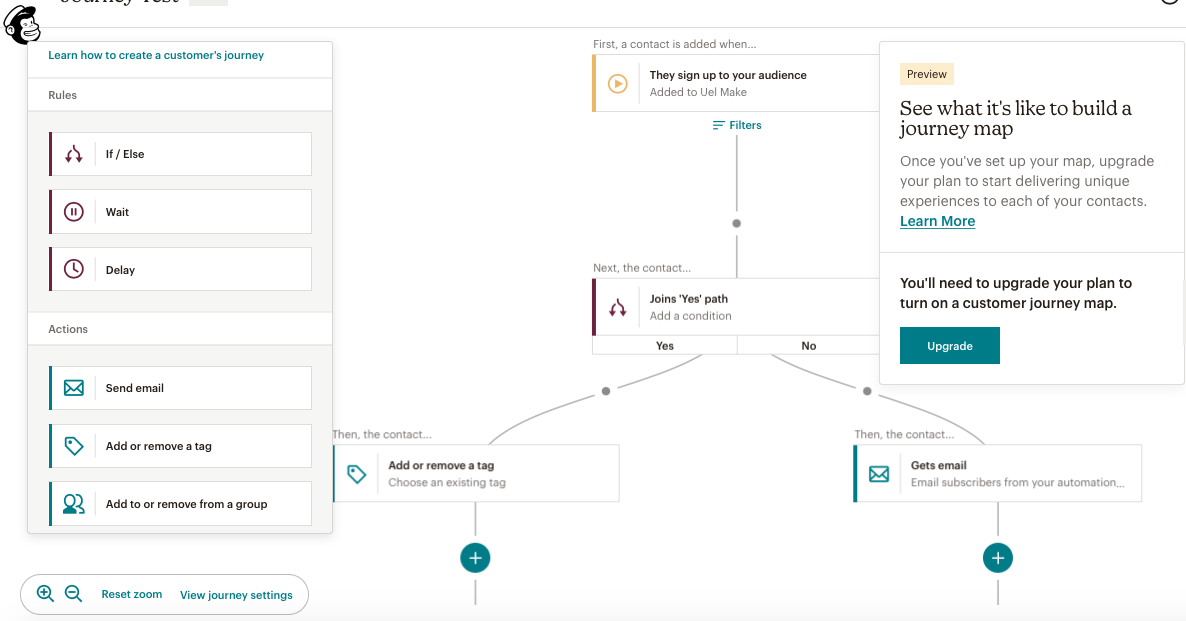
Mailchimp “customer journey” automation
This is one of the features that ConvertKit prides itself on. The Mailchimp version is also simple and pretty intuitive. There are three Rules and three Actions that you can use at any point of the customer journey, similar to ConvertKit. I was able to explore and add a few points along the journey, but to actually use this feature, you'll have to upgrade to a paid plan (ConvertKit also requires a paid plan to use automation).
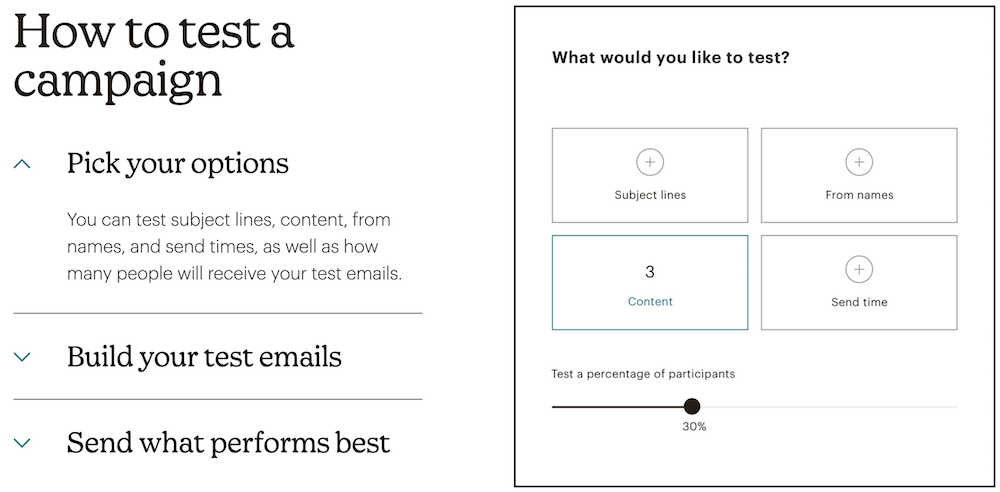
Mailchimp A/B Testing has a lot of options and criteria
If you’re really excited about AB testing, well, Mailchimp wins this one in ConvertKit vs Mailchimp. Mailchimp allows you to test much more than just the subject line of the email. Test the ‘from' name, content/images, or send times. You can adjust the percentage of test recipients. And you can set your own winning criteria—if it's email opens, or clicks, or revenue. ConvertKit automatically decides the winner after four hours. Mailchimp allows you to adjust the time period, because they recommend different time lengths for different criteria. For email opens, they suggest two hours, but for revenue tracking they recommend 12.
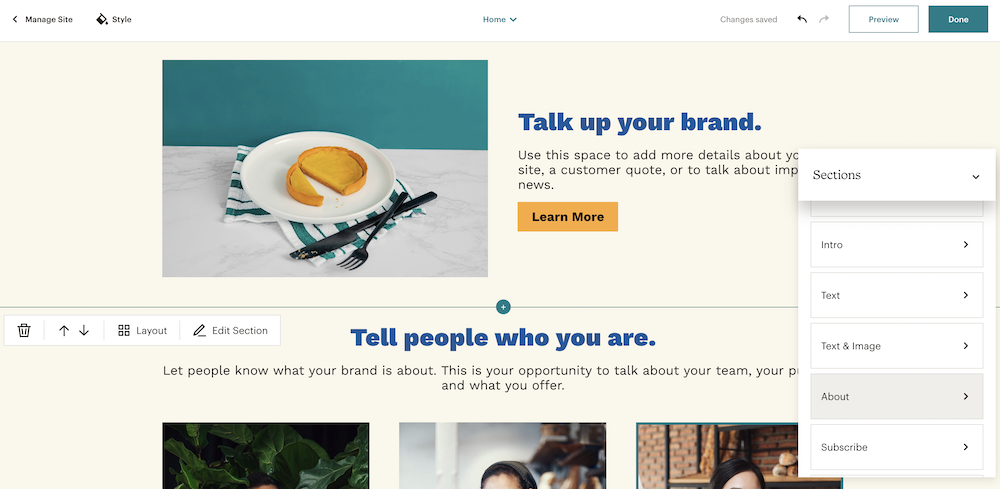
Mailchimp website builder, postcards, ads, etc.
Mailchimp offers several services in addition to email marketing. The website builder has several templates and helps it look pro. The postcards are a neat idea, but the template has minimal editing capabilities… and ultimately, it’s another piece of paper to end up with the rest of the junk mail. The ads for Instagram and Facebook, or Google, are pretty slick, with the capacity for up to five images or GIFs to rotate carousel-style. As a side note, when you add your instagram images to your email template, they’re not actually straight from your feed—you have to manually add a jpg. Could be good so you get exactly the right photo, could be a little annoying if you use that feature a lot.
Conclusion: ConvertKit vs Mailchimp
ConvertKit is a niched-down service, hyper-focused on email marketing: capturing new subscribers and automatically sending them clear, intentional emails. Mailchimp offers a suite of services to please everyone—and that can be great if you need them—but the amount of options could take up a lot of time if you’re easily distracted. ConvertKit vs Mailchimp is like shopping at an art supply store versus shopping at Walmart. Before selecting your own service, take the time to explore each option. Think about the features you would actually use and the amount of subscribers you hope to have. Pay close attention to the pricing, which is a moving target depending on your amount of subscribers. Here at Think Entrepreneurship we use ConvertKit and love it. We are friends with the founders, other users, and are affiliate partners to continue to share it with others.
All images are screenshots from the websites of ConvertKit and Mailchimp.
Thanks for reading & hope it's helpful!
~ Sam