Quickbooks vs Freshbooks
Accounting doesn't have to be draining. As a small business owner, daily life can be changed with the help of accounting software. It's the best way to monitor and track money flowing in and out, bill clients, and process the finances.
In this article, we'll tackle the question of Quickbooks vs Freshbooks and see how these two different accounting software work better for different applications. They are two online accounting services that can make accounting—income, expenses, invoicing, estimates, taxes, etc.— a whole lot easier.
Quickbooks is considered as an industry standard accounting software tool for small business to midsize business accounting, a complex yet honed software that's part of the Intuit suite (which also includes TurboTax).
Freshbooks is a newer cloud-based accounting software that can do a lot of what Quickbooks can, but is geared especially toward the freelance and start-up industries, with some easy to use tools and a quirkier sense of humor.
Quickbooks
When it comes to the comparison between Quickbooks and Freshbooks, Quickbooks has been the industry standard accounting software for years. It has a lot of features for accounting and finance management, great visualizations and reports, and most accountants should be very familiar with it. It is a one stop shop to keep track of income, invoices, and expenses, inventory, payroll, and more, with several other software integrations.
Invoicing customers & paying vendors
Keeping track of customers, vendors, and employees is a breeze. Invoices can be emailed directly or printed, and payments can be accepted right through Quickbooks, via debit or credit card, or ACH bank transfers. Expenses can be logged and later “matched” when they show up in your bank transactions (or just logged when they show up). In the Plus and Advanced packages, you can also pay your bills from Quickbooks. Payroll is another additional service og Quickbooks for an additional fee which enables you to keep track of each employee and help with taxes. With Quickbooks, all of this information can then be used to run reports on your business, presenting the information in easy-to-read graphs, and the data can be exported to email or Excel.
Ecommerce integrations + point of sale
QuickBooks has over 400 native integrations with payment applications, your bank, CRMs, e-commerce, and several other software categories to ensure optimal visibility and control of your financial data and sales processes.
Shopify and Big Commerce both integrate with Quickbooks for your online store, with an additional subscription called Quickbooks Payments. They also offer a point of sale—a method for taking credit cards in real life—through a partnership with ShopKeep.
Expenses
Quickbooks keeps track of your deposits and expenses by downloading your banking and credit card transactions. You can assign categories for each transaction—like “Supplies & Materials, Cost Of Goods,” or “Meals & Entertainment”—setting you up for tax time. When you first sign up, it goes back about three months, so several transactions may “need your attention.” This can be a bit of a time suck when starting out, but the system begins to recognize certain vendors as certain categories and will automatically match them, you just have to approve with a click.
Payroll
Between the two accounting management software, payroll and inventory are two highlighted features that Quickbooks has and Freshbooks does not. Payroll can be a bit confusing with taxes and withholding, and Quickbooks makes it easy by factoring in all those inputs and including the tax documents and reminders to mail them in quarterly, etc. Plus, they integrate it into your money flow so the main dashboard charts include payroll.
Inventory
Inventory is another big difference for Quickbooks, and why Freshbooks is geared more toward service-based industries. Quickbooks can send products through invoices and link it back to inventory, so you never over-promise and under-deliver. These features help small-to-medium retail and production outfits with complex accounting processes. No inventory features are included in FreshBooks.
Quickbooks Online
Quickbooks has transitioned to be mainly an online subscription-based service, so you pay less up front but will continually have to pay monthly or yearly. The desktop version is more expensive upfront, at $399, and is kind of hard to find on their site. Desktop seems a bit more clunky, but the one-time cost could last you several years, though you'll be stuck with the version you buy, instead of receiving constant updates of the Quickbooks online version. Quickbooks used to make a big deal about syncing PC with Mac computers, but there's no mention of it anymore, so that must be working well. This is important if your accountant uses one system and you use the other.
Pricing
Online subscription versions charge by the month, with packages: Simple Start for $12.50, Essentials for $20, and Plus for $35. Note, these prices are currently 50% off for the first three months, so $12.50 will go up to $25, etc. There is no deal for paying annually. Quickbookd online software is constantly updated, not stuck in the year you buy it. They also have a Freelancer Self-Employed version for $7.50/month, but you have to be filed as a sole proprietor with a Schedule C, which probably won't work for most businesses.
Each tier comes with a few more features for ascending business size/complexity, like how many accounts can use it, or the ability to create 1099s. You can sign up on the spot (with no software downloads, just open on a browser), plus it is cloud-based, so you can access it from any device, including your phone at the coffee shop. There's an app for both iPhones and Droids, which lets you do most things and, importantly, take photos of receipts to easily log them.
Freshbooks
Freshbooks still feels pretty fresh, even though it's been around since 2003. They initially focused on freelance workers but have expanded to small businesses with contractors and employees.
FreshBooks suited for service-based companies and freelancers and solopreneurs who need a way to track expenditures and revenue for easy reports. It is still generally geared toward service-based businesses, as opposed to product-based. If you're a service company that includes labor and materials, there is a place for your material costs. But if your invoices are purely a product without a factor of time, Freshbooks could work but might not be the best choice. Tracking time on a project is one of their biggest features, for individuals and teams.
Invoicing
For invoicing, they offer quite a bit of customization of colors and logo, which is not unusual anymore for other accounting management softwares, too. There is a tab devoted to “Estimates,” so you can send estimates to potential clients, and then convert them to invoices if they accept the estimate.
Automations include recurring invoices and automated invoicing of billable hours, as well as follow-up emails for unpaid payments are also one of the features of Freshbooks.
Time Sheets
For certain freelancers, collaboration is a big part of the job, and Freshbooks offers “Team Timesheets” to help keep track of team projects, organized by individual tasks and members. And since everything is cloud based, these timesheets could work for people across town or across the world. They put quite a bit of effort into keeping track of time and expenses on the job, and the team timesheets are a good example of the tools which Freshbooks has specifically created for freelancing life—and Quickbooks hasn't.
Expenses / receipts
To keep track of expenses, Freshbooks offers a pretty straightforward interface. They were one of the first softwares to make tracking receipts easy by just taking a photo of it.
Accepting payment
Freshbooks makes it easy to accept payment online through PayPal and a number of other avenues. An emailed invoice can have a link for your clients to pay right then and there. This appears to be an included service with the price Freshbooks.
Pricing
After a free 30 day trial period, Freshbooks offers three packages, with a 60% deal if you pay all at once, or annually: Lite for $4.50/month, Plus for $7.50/month, and Premium for $15/month. If you choose to pay month to month, it'll be $6, $10, and $20, respectively. Almost all of the features are included in all the packages. The main difference is the number of clients you can keep in your invoicing system—Lite cuts you off at 5, the next step up is 50, and then 500. And how many additional staff can access your account, going from 1 to 5 to unlimited among the three packages. This client limit seems like a pretty big consideration compared to Quickbooks, where you can have unlimited invoices and customers. But the pricing of Freshbooks is quite a bit less, so the trade-off could be worth it.
Summary: Quickbooks vs Freshbooks
Quickbooks has been around a lot longer and has more bells and whistles geared toward small business owners. Almost all accountants will know how to use it and make your year-end tax prep easy. It offers invoicing for both services and products, inventory, and payroll.
Freshbooks is quite a bit more ‘hip,' and can definitely get the job done for freelancers with a straightforward service-based or billable-time business.
For Quickbooks vs Freshbooks, after trialing both softwares for my own product-based (as opposed to service-based) small business, I would ultimately go with Quickbooks. Freshbooks was initially exciting and sleek, but Quickbooks is just better built for the mechanics of physical inventory, employees, etc., of a small business. That said, for writing this article—keeping track of time and invoicing—Freshbooks would make more sense.
*All images are screenshots from the websites of Quickbooks and Freshbooks.
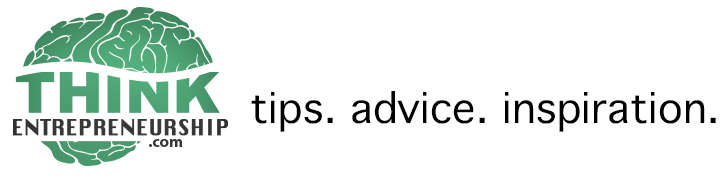
Quickbooks for sure, speaking from experience. Best part is when said entrepreneur grows the business or needs to have their taxes prepared, every accountant has QuickBooks and can just take the individuals records and get what they need out of the software instead of constantly asking for more information.
Hey Austin! Great to hear about your Quickbooks recommendations. It means a lot coming from you as a professional in the world of accounting and having the opportunity to work with many entrepreneurs. I’ve used QB since 07 and am making the transition to the cloud based version. Any experience with how easy it is to sync that with your accountaint? Cheers – Let’s grab drinks sometime! Pete
Hey Pete, I found it easiest having the client provide me a log in to their QuickBooks online version so I can just pull everything I need to and even make the adjusting entries so the books roll forward each year. Definitely a good way to go!
Thanks for the expert ADVICE Austin!
I like monchilla for the bookkeeping work
Thanks for another idea!
SlickPie is an online free accounting software. It runs extremely fast and easy to use. I have been using it for quite a few months. It allows you to manage all my bank accounts and PayPal transactions. The support is amazing at helping me find a solution to make it work. The occasional time we have needed help, we have found SlickPie support to be outstanding.
As a starting entrepreneur (i’ve been the owner of an online retail company for a year now) I am looking for ways to simplify my accounting. The software of Quickbooks looks great to me! However, I’m also considering implementing a business platform, maybe the one of Triggre. This would also tackle my problem with accounting. This article however gave me great insights and new ideas, thanks!
Thank you for posting this wonderful article, we definitely visit again and again to this site.
Thank you for posting this good article, this article is very helpful to us to knowing about our required information.
Yeah, thank you for posting this nice article.
Good Information, and yes this article will help to everyone for understanding about this topic.