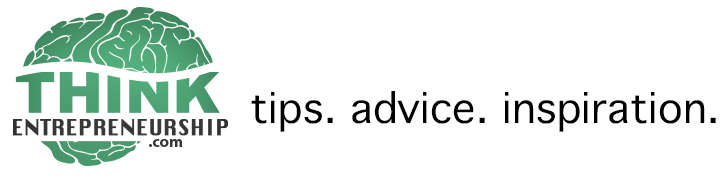Have you been trying to figure out a way to get your business online? Maybe you just need a few pointers to get your feet wet. If that’s the case, this information will help you in making a website for your business. Here are Think Entrepreneurship’s steps to creating a website.
1. Decide on a domain name for your website. A domain name is basically the address of your site (like ThinkEntrepreneurship.com, yahoo.com, etc). To see what names are still available, go to GoDaddy.com – World’s No.1 Domain Name Registrar and do a domain name search. Once you find a domain which is still available, you may purchase it. I really like Godaddy as a host and domain name business because they are affordable, it is easy to integrate 3rd party software, and is very reliable. They also have 24/7 customer service.
2. At the time you are purchasing your domain name you will also want to purchase hosting. Hosting is what stores your information on the web. I would recommend the economy hosting package which is about $4 or $5 per month. If you purchase your domain at the same time as hosting, your domain will only be $1.99 vs $9.99 without. You need to find a hosting company which has a good reputation. I've also heard good things about hostiserver, you can find them here https://www.hostiserver.com/dedicated-servers.
3. Once you’ve purchased these items, you’ll need to login to your new Godaddy account and link your hosting account to your domain (it’s easy, just requires a few clicks).
4. Now you’ll have to decide what software to use in order to create your site. I’ve used a program called Dreamweaver in the past. It works well but has a little learning curve. The software runs a few hundred dollars. If you are wanting to do a website on the cheaper side, I’d recommend using open source software called WordPress. WordPress is very well known for creating blogs. You can easily create websites with it with the help of a program I mention below. Lots of information can be found at www.wordpress.org. We’ll explain how to setup wordpress in this article.
5. To set up wordpress with a Godaddy account, you’ll need to go into your hosting section of your Godaddy account. Next go to applications and look for wordpress (under the blogging tools section).
6. Set wordpress up for the domain you’d like, and then wait 15 minutes or so for Godaddy to set up wordpress on your new site.
7. Once it is set up, you’ll be able to work on your site by going to www.yourdomain.com/wp-login. (fill in your domain with the name you chose)
8. You’ll need to play around with the dashboard tools in order to figure out how wordpress works. To add a page, you’ll need to go to pages – add new – and then type the content or attach pictures etc to a page. Editing a page is very similar to creating a word document. Be sure to find reliable WordPress management if you need a helping hand with your website design and maintenance.
9. The most important thing you’ll need to do once you’ve got wordpress setup on your domain is to create a theme. A theme is the background, header, and overall styling of the page.
I have played around with many themes created by other wordpress users. Themes can be found at www.wordpress.org. However, I never seem to be able to find one that is customized exactly how I want it. After frustrations in trying to learn css and advanced coding, I found a program called Artisteer. The link to find the software is in the banner below. This program eliminated my frustrations and made website creation a breeze. It is very easy to use and eliminates the need for coding. It runs about $50 and is the best investment I’ve made for creating websites and blogs. A few of the websites I’ve created with this software and wordpress include http://www.thinkentrepreneurship.com , www.huffingforstuffing.com , and www.montanaoutdoorfabric.com .
If you have any questions about this process feel free to post them to the article. If you think setting up a website is still a bit more than what you’d like to do, contact us via our contact page and you can hire us to help with the setup and theme creation to get your site started.