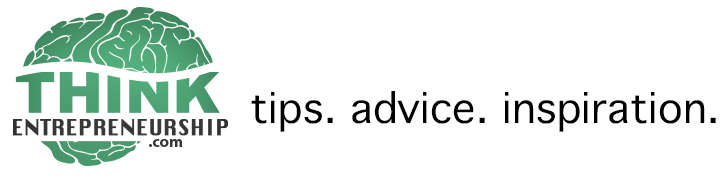Videos are an excellent way to share information with potential customers. In addition to sharing information, videos also help with search engine optimization, building trust with your customers, and helping others visualize an item before they order it. The setup I will explain is affordable, professional, and will give you the ability to create full body shots.
There are a couple of companies that do a great job with product videos. Zappos .com and Disount Mugs .com both have product videos for about everything on their website. The videos have helped me get a good look at the products and make me comfortable with what I order. Both companies use a clean white background to film their products videos with.
After doing research on how to create the perfect white background for my product videos, I finally found an answer. The solution I found fit my budget and provides me with the professional look I am going for. Let me come out and say that I am by know means a film expert. I simply bought the kit a few months ago and have been figuring out how to film as I go.
Here is a picture of what my studio (created in the living room of my condo) looks like.
Space Needed: The space needed for this setup is about 13 feet wide by 15 feet deep. It would be ideal to have a wider area, but if you have limited space like I do, you'll be just fine with about 13 feet. The person in the video should stand about 2 feet in front of the backdrop, and the camera will need to be about 12 feet from the person being filmed. This allows you to get a full body shot if need be.
Total Cost:
1. Backdrop Stand Kit from Amazon – $150.00 – The kit actually came with a green screen as well (made of muslin) –Includes two umbrella lights, backdrop stand, and green screen.
2. White Savage Paper 102″ x 12yds: $39.99 – Available from Amazon
3. Home built pvc stand for lighting: Approximately $15.00 – Supplies available at your local hardware store
4. 9 Can lights: Approximately $8.00 / light – Total: $72.00
5. 2 clamps: Available at hardware store – $5.00 – Use one clamp to secure paper roll so it doesn't all roll out on you when hung from the backdrop stand.
6. Extension cords and surge protectors – $15.00
Total: Approximately: $296.99 — Excludes Video Camera and Tripod
I decided to use a white background made of Savage Paper because it doesn't wrinkle easily, rolls back up for easy storage/transporting, and seems to look better than cloth backgrounds I've tried in the past. The stand does work well and I occasionally play around with the green screen that came with it.
Lighting: Lighting is very important to creating a video that looks good. The kit will come with two umbrella lights. In addition to these lights, I built a pvc stand to hang additional can lights from. The pvc stand is made of 1 inch PVC. It goes up on each side and connects overhead. I made a little base on the sides to ensure the stand doesn't fall over. You can use energy efficient soft lights for the cans.
Side lighting on each side (Use 4-6 cans per side)

Light directly above the subject
Camera
I did a lot of research on cameras and ended up going with the Canon VIXIA HF S200 on Amazon.com. The camera will record in 1080HD if needed, has a great touch screen, and lots of options. The Canon HFS 200 is very well designed and I use it for all my filming needs. So besides doing product videos, it spends a lot of time on the ski slopes and out with the family. However, if you already have a digital video camera or can borrow a friends that's great and will save you some money. When recording on the white screen, I switch the white balance to Tungsten lighting and increase the exposure to the 2.0 level. These settings make the white background more vibrant.
Editing
Editing is very time consuming, but definitely necessary. There are many free programs that are sometimes even standard on your computer. I personally use IMovie for Mac. I've used Final Cut for Mac, and am trying to learn the program because it has some more advanced features. Windows Movie maker typically comes with Windows XP and is an easy program to begin using.
Sound
To improve the sound and eliminate background noise, it would be a good idea to eventually look into lapel microphones. They are available online and clip on to the collar of your shirt. Audio Technica makes a good lapel microphone. My advice would be to buy good quality lapel microphones. The cheaper versions will produce a lot of static.
Voice overs are commonly used in product videos. These can be added using the built in microphone on your computer or an external microphone. I will be writing about a new microphone I just purchased in an upcoming blog post. The new microphone is meant specifically for podcasting, voiceovers, and vocals.
Photos
Your new backdrop will also work for taking great looking photos. In addition to white backgrounds, there are many other colors and designs available to suit the occasion. I like working with the white background because it allows me to easily clean up a picture in photoshop and use a different background. You'll be able to create all sorts of fun and professional pictures. Here are just a few that I took using my Nikon 5000D and the backdrop. I photoshopped myself into the Nasdaq background.
Thanks for reading this article on Think Entrepreneurship .com . Please shoot us an email if you have any questions or need advice for your studio!