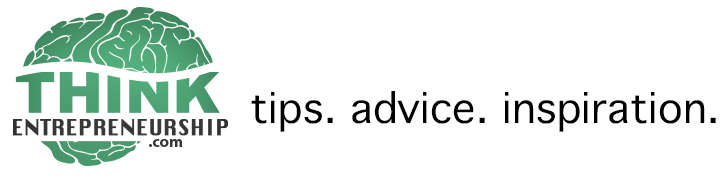Gmail is the fastest, most problem free, and simple email platform I have ever used. Gmail is 100% free. I use it because it is internet based and so I can check my email on any computer I use. The best thing about it is I can have multiple email accounts linked to the account and can also send from the email address I choose.
Let me explain. Say you have a few business or email addresses you use. Maybe you have an email address for your shoe business, one for personal use, and another for the computer venture that you run part time. You can have all 3 of the account email addresses sent to your single gmail portal. Once you get an email and need to reply, you can choose which address you’d like to reply from. So, if someone sends a message to your shoe business, simply click, on the shoe biz email address and click reply.
Alright, how do I set this up? You’ll want to go into your gmail settings (at the top right side of the page), or if you are new to gmail first sign up for an account (it only takes a few minutes).
In the settings menu, under Import mail and contacts settings, add your information. This will bring the mail in from your other accounts. The other option you can use is to go into your other email settings and have the emails forwarded to your gmail address.
Next you will want to go to the send mail as settings. Add the info (usernames/passwords) of the accounts you’d like to send from. It is pretty straight forward, but if you have questions just click on the help link on the top right hand side of the page.
If you have any questions or thoughts on gmail please post. I love gmail because it keeps my life organized. It is also free. Thanks Google!