I finally switched over to Quickbooks for Mac, and boy am I happy with the decision. For years I've used the Windows based version, which is very powerful, but does not run on the Mac computer which I've had for the last 4 years. I do everything on the Mac, and whenever I need to create an invoice I either have to fire up the old PC or use a remote program to access the PC from my Mac. This past summer I wrote a post about using a free service by logmein.com to access Quickbooks for Windows from a Mac computer. While this solution works, it still wasn't ideal because the PC has to be running for you to access it, the remote connection is slower than a program installed on a computer, and you need to have an internet connection.
For years, the Mac version of Quickbooks has been a little buggy and has lacked many of the features that the Windows version has. When I saw the Quickbook for Mac 2012's new features I decided to give it a shot. I downloaded the free trial from Intuit Quickbooks and went to work converting my Windows Quickbooks information over to the Mac. Once I got everything transferred over, I started to play around with invoicing and some of the reports. Since switching over to the Mac version, my accounting life has been much easier and I am able to do everything from one computer.
QuickBooks Organizes your Files and Makes Tax Time Easy – Save up to 20% Now + Free Shipping
When I first signed up for the trial, I was able to find a lot of good information about getting started using Quickbooks for Mac. They have all sorts of tutorials on their youtube channel.
Who Quickbooks for Mac would work well for:
1. Apple users looking for a familiar Mac based program that runs well, is easy to use, and gets things done.
2. Small businesses, freelancers, artists
Major downfalls of Quickbooks for Mac 2012
1. You can't easily export a copy of your file for an accountant to work on. There are still ways to give your accountant access, you just don't have the feature built into the Mac version yet.
2. Integration with programs and shopping carts – There are many E-commerce programs and tools that have plugins to integrate with Quickbooks for Windows, but not the Mac version yet. For instance Big Commerce (a cart I use for a business of mine – Signs of the Mountains) integrates with Quickbooks invoicing. So, the shopping cart creates an invoice, imports it to the Windows quickbooks with the same invoice number, and is in your QB file. Switching over to the Mac version of QB took away this feature for me. Now I have to manually input each invoice into Quickbooks for Mac at the end of the day. However, this is not a big deal and I believe the benefits of the new Quickbooks outweigh the negatives.
Summary:
Quickbooks for Mac makes accounting very easy and provides all sorts of reports to show you exactly how your business is doing financially. No matter what type of business you run or are looking to start, you need to have accounting software. I've used Quickbooks since 2006 and think they have the best and most powerful accounting software for the money.
I've used both PC's and Macs throughout my life. Both are great computers, I just happen to like how Macs function and work well with video editing, design, and working with media. Since I am on the Mac already, I wanted to be able to access my accounting software as well. With the 2012 Quickbooks version I am finally able to access it. I have all the features I need and it works well for running a small business. If you find this article helpful and do end up purchasing the program, I'd truly appreciate it if you click on the following link prior to purchasing the product. I get a small commission for referring a reader to a product I believe in.
QuickBooks Organizes your Files and Makes Tax Time Easy – Save up to 20% Now + Free Shipping
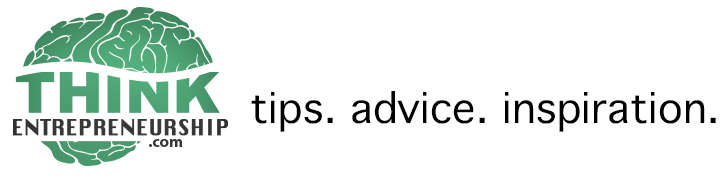
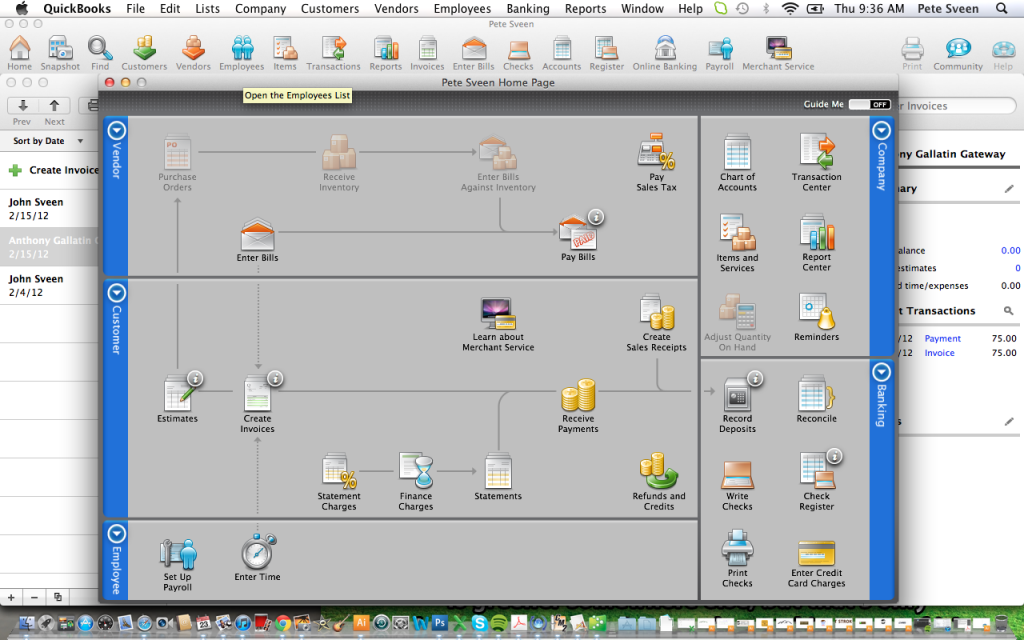
I recently made the switch as well. I am much happier now that I did. The performance issues running QBP in windows in an emulator was becoming a pain. Running natively has solved those issues. Are there tradeoffs? Yes. Am I happier and willing to live with those? Yes.
Thanks for your input Stacey! I am happy with the switchover to Quickbooks for Mac as well. I appreciate your comment and hope all is going great with your web design company. – Pete