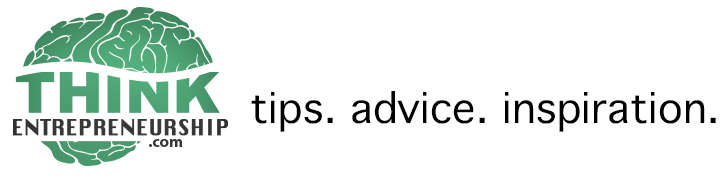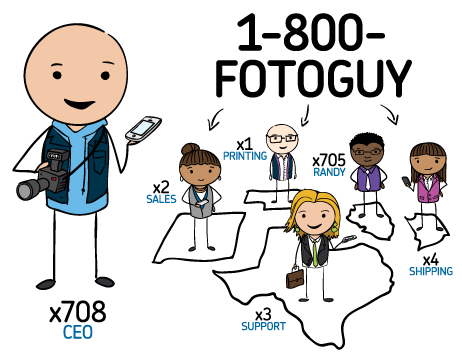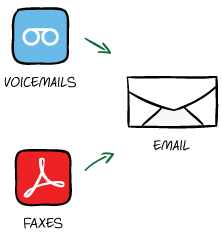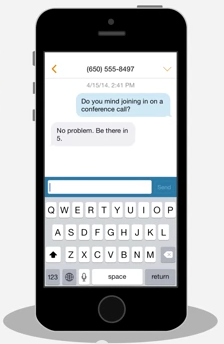Have you ever tried to call 1-800-how-to-get-a-1-800-number? …Of course that number doesn't exist, but there are several services out there to get you set up with a 1-800 number. Having a toll free 800, 844, 855, 866, 877, or 888 number increases the level of professionalism of your business, making your home office and/or remote workers appear to all be under one big, professional roof. We've covered the best 800 number phone service for entrepreneurs before on TE, but just wanted to keep you posted on the latest prices and explore a few other features of each service. We'll compare our tried and true favorite, Grasshopper, with two other 800 number VoIP services, Phone.com and RingCentral.com. Each offer similar products but are geared toward slightly different uses. Our links are affiliate, and if you decide to go with Grasshopper, you'll get a $75 coupon toward their product just for going through Think Entrepreneurship!
Have you ever tried to call 1-800-how-to-get-a-1-800-number? …Of course that number doesn't exist, but there are several services out there to get you set up with a 1-800 number. Having a toll free 800, 844, 855, 866, 877, or 888 number increases the level of professionalism of your business, making your home office and/or remote workers appear to all be under one big, professional roof. We've covered the best 800 number phone service for entrepreneurs before on TE, but just wanted to keep you posted on the latest prices and explore a few other features of each service. We'll compare our tried and true favorite, Grasshopper, with two other 800 number VoIP services, Phone.com and RingCentral.com. Each offer similar products but are geared toward slightly different uses. Our links are affiliate, and if you decide to go with Grasshopper, you'll get a $75 coupon toward their product just for going through Think Entrepreneurship!
The basic features covered by all three VoIP systems include: toll free / vanity / local numbers, extension numbers, online management plus mobile apps, holding music, voicemail, caller ID (inbound and outbound), conference calls, internet fax, and a few others even. These are all pretty standard features for a phone service nowadays, and our previous article, The Best 800 Number Service for Entrepreneurs, covers most of the details pretty well.
These are all VoIP services, which stands for Voice over Internet Protocol. VoIP technology converts analog signals—like regular phone audio—into digital signals that can be sent over the Internet. Making phone calls cloud-based makes everything cheaper, quicker, and easier to transmit to far away places. Well, let's get started with our Grasshopper.com review, Phone.com review, and Ringcentral.com review.
Grasshopper.com review
Grasshopper is a slick and quick solution to building your business image as well as company coordination; for entrepreneurs, made by entrepreneurs. Secure a 1-800 number, vanity number (like 1-800-THINK-BIG), or even a local number, and have it routed to as many extensions as you need, all over the world. This works great if you have different employees or departments that aren't all sitting next to the same phone, and the customer will never know. You can set up a custom greeting and a menu to say, “Press 1 for sales, 2 for customer support,” etc., and even add waiting music of your choice. Their mobile app helps to get your custom greeting up and running quickly, and it can easily be managed from there or online from a computer.
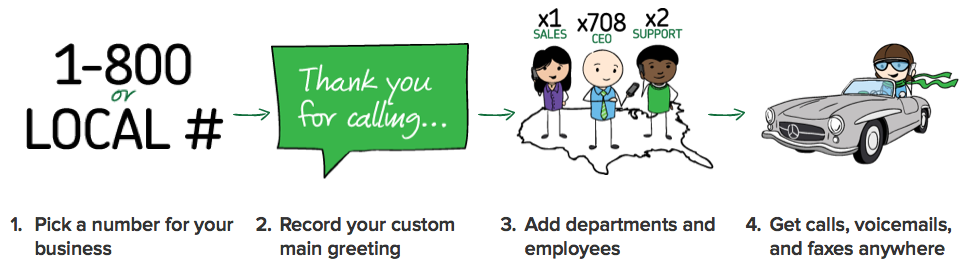
BYOD: Bring Your Own Device
Some of the things that make Grasshopper especially nice for an entrepreneur include the lack of a contract—all packages are just month-to-month, so there's no major commitment or initial investment. Also, the service uses a BYOD (Bring Your Own Device) approach, so since you and your employees probably already have a smart phone, you don't need to buy any new hardware i.e. old-fashioned phones.
Fax on Demand
One of the neatest features that is unique to Grasshopper is Fax on Demand. While faxes may seem a little outdated, they can come in handy for certain applications. What Fax on Demand allows you to do is fax in documents to create a library, then callers can select individual documents to have faxed to them on the spot. This makes sense for order forms, product manuals, maps, and other pages of information.
Pricing Packages
Their pricing spans four different tiers, with the lowest beginning at $12/month and 6¢/minute. The $25 activation fee is waived on all the tiers, so that means our $75 coupon would score you several months worth of use. The other pricing tiers are $24/mo with 500 minutes, $49/mo with 2,000 minutes, and $199/mo with 10,000 minutes. All include unlimited extensions, so the basic number can actually connect your customer to every single employee you have! The third and fourth highest tiers each add an additional number, which could be helpful if your business has two different regions, or retail versus wholesale, for example. Updates in 2020: Pricing is higher now, starting at $26/month, and includes UNLIMITED MINUTES but has reigned in the extensions to just 3 for the starting basic plan. Unlimited minutes and extensions can be had with the most expensive plan, the Small Business plan, for $80/month.
Phone.com review
Phone.com also offers month-to-month pricing and has the lowest price to get started. While Grasshopper is great for customer interaction and looking professional on a national scale, both Phone.com and RingCentral.com include text messaging, which can make it easier to communicate within your business, albeit less formal. Phone.com can make use of your current smart phones or they also offer actual phones, made for VoIP service.
BlackBerry Compatible
Phone.com is the only service of the three to include BlackBerry as an operating system. This doesn't seem like that big of a deal, but I think there are some hardcore BlackBerry users out there who would appreciate this.
Schedulized Call Routing
Another unique system to Phone.com is their schedulized routing/forwarding service. This means you can set certain hours for certain phones to receive calls, and either have them forwarded to different phones or straight to voicemail during off hours. So your east coast office could send all calls to a more western time zone after 5 o'clock, or your home phone might only receive calls during breakfast.
iNum International / Global Numbers
Lastly, Phone.com is the only service of the three to offer iNum Numbers, “international numbers not geographically bound to a particular country,” as well as Global Numbers. In the same sentence, they seem very similar, but in reality they function quite a bit differently. iNum numbers are still quite new and not all networks or countries can reach them yet. iNums eliminate the need to get a new phone number if you or your business permanently moves to another country—instead of needing a new number from a new supplier, you can keep the same number for the rest of your life. On the other hand, Global Numbers recognize traditional area/country codes, and basically just allow you to have a local number in another country forwarded to your Phone.com number wherever you are.
Pricing Packages
At just $9.99, Phone.com has the lowest upfront cost. This basic package includes 1 number and 100 minutes, with about 4¢/minute after the initial 100. A lot of their features are offered a la carte and carry additional charges. Their only other package costs an additional $19.99 on top of the $9.99, for a total of $29.98, with unlimited minutes. In the basic package, you get one mobile app for free, but if you have more extensions and need apps for more phones, they are about $5 per app. The Unlimited Package includes an unlimited number of apps.
 RingCentral.com review
RingCentral.com review
RingCentral.com seems to be geared a bit more toward bigger, more conventional operations. Their pricing levels start above the other two services, and their site includes sections for Office, Industries, and Professionals; the Professionals section seems to have the most features for entrepreneurs, with lower price points and more mobile-friendly features.
Integration
One of the reasons I think RingCentral.com is for more conventional operations is because of its choice for integration partners, which include Microsoft Outlook/Office and SalesForce. The SalesForce integration lets you make calls straight from your spreadsheet of contacts, which seems handy, though most other spreadsheet systems also present phone numbers as clickable links. And I know my dad still uses Microsoft Outlook, but I use a combination of other software.
HD Video Meetings
One of the stand out features of RingCentral.com is their HD Video Meetings. You can invite anyone with a “supported device—PC, Mac, iPhone, iPad, Android tablets and smartphones” to join, and see them in high def from anywhere in the world, just like in The Jetsons. The largest number of participants is 50, included in the Office Enterprise edition, otherwise 25 or 4 for the lesser editions. For audio-only conference calls, you can host up to 1000 participants, which exceeds Phone.com's 500… that's a lot of participants for a meeting!
Text / SMS Messaging
RingCentral.com‘s Business SMS feature can send text messages across devices: smartphones, tablets, computers. While there are plenty of messenger services out there i.e. Google, Facebook, etc., this sends it from your RingCentral.com business number, so it still seems professional to your clients and coworkers.
Pricing Packages
Plans start at $29.99/mo for one person in 2020, with upgrades at $34.99 and $44.99. The more expensive packages mainly include more minutes and more participants to meetings. These prices are the monthly breakdown when billed annually. There is a toggle button at the top of their pricing page that shows a different price if you choose to pay month to month. It says “save up to 33%” if you choose to pay all at once, billed annually.