
I created my totally free Square Up account on Sunday, had the credit card reader in my mailbox by Wednesday. If you're selling anything, you need one too—Square Up is a small device that plugs into the audio jack on your smart phone or iPad and allows you to take credit card payments anywhere, any time, with minimal fees. While the founder of Twitter invented Square Up, there are several similar competing companies as well which I'm going to discuss, in particular, the Intuit GoPayment and the PayPal Here. With this new technology, you can now accept plastic from your cashless pal or for a thousand dollar painting; it's great for the farmers market, garage sale, mowing lawns, selling art and music stuff, Girl Scouts, etc.
In Practice

The aptly named Square is a small white square that is simple and sleek, with a corresponding app for your phone. Both hardware and software are 100% free. The company makes its money by taking a percentage out of each transaction. Your Square Up account connects directly to your bank account, transferring the money at the end of each day. In practice, once you have your Square, all you do is type in the amount of money, swipe the credit card through, and have your customer sign with their finger tip on your screen. You can add a photo and/or description of the product, and also tweak the tax rates, allow tipping, and turn off signing for transactions below $25. Plus you can email your customer a receipt.
Another nice feature is that you can enter cash purchases as well, keeping track of all your day's sales, and also doing the math for your customers' change. The interface is clean, straight forward, and intuitive, and the device is small and sturdy.
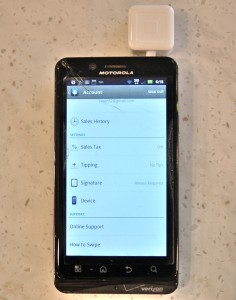
The Numbers
2.75% is the general flat rate taken out of every transaction. If you must key-in the credit card info—if you're taking the order over the phone, or for whatever reason—the rate is increased to 3.5%, plus 15¢ per transaction. Theses rates are pretty darn low, and there are no other activation fees or anything—if you don't use it, you don't pay anything. If you're really using it a lot though and those percentages start to become significant, you can opt to pay a flat $275 per month and pay 0% for each swipe. However, this option does have its fine print: for ‘keyed-in' transactions, the same 3.5% +15¢ applies, and for sales over $400, the 2.75% applies. The one other unexpected catch is that you can only manually key in $2,002 worth for a seven day period, though through actual card swiping there is apparently no limit.
The Complaints
For a cool free product, you really can't complain that much… but of course you can!
1. The main beef with the Square seems to be in the swiper itself, according to other reviews. It may take several swipes and ‘Please Retry, Swipe quickly's before the card info is properly captured. However, my swiper has consistently worked on the first or second swipe every time, which may be an improvement in the latest model; who knows?
2. The fine print, as seen above. For transactions over $400, you have to pay the 2.75% rate—even if you pay the monthly flat rate. This will probably catch a few businesses off guard.
3. Square Up has no phone number; you can only contact them via email message. I have not had to do this yet, so I don't know how quick or thorough they are at responding.
4. I was at an uber cool art party in New York City once, and had to pay $4 for a 12 oz. can of Pabst Blue Ribbon beer. No one flinched at the high price because they could just throw it on their card, thanks to Square.
The Competition
Intuit GoPayment and Paypal Here
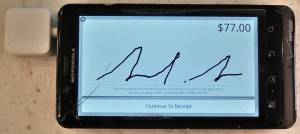
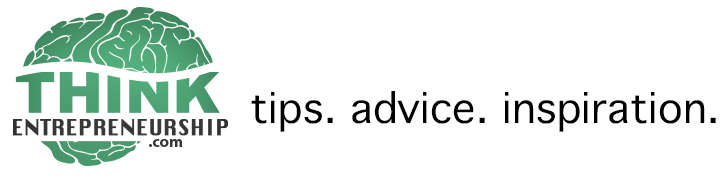
Link to comparison with Intuit an with PayPal is either missing or not working from mybiPad.
If you are a legitimate business that plans on taking mobile credit card payments regularly, Square Up should not on your list of considerations. Make sure to do your research and find the right one for you. I myself would highly recommend Rectangle Ware-Ever Pay.