Videos are an excellent way to share information with potential customers. In addition to sharing information, videos also help with search engine optimization, building trust with your customers, and helping others visualize an item before they order it. The setup I will explain is affordable, professional, and will give you the ability to create full body shots.
There are a couple of companies that do a great job with product videos. Zappos .com and Disount Mugs .com both have product videos for about everything on their website. The videos have helped me get a good look at the products and make me comfortable with what I order. Both companies use a clean white background to film their products videos with.
Here is an example of a product video by Zappos:
Here is an example of a product video by Discount Mugs. They have one for about every product they stock. You can see that they use a white background (but not a digital white background created using the green screen).
In a previous post I used white savage paper to create a white background. However, after using it a few times I found that it was very hard to get the right lighting to make a video look good. More recently I stumbled upon the green screen option and am much happier with it. In the couple times I've experimented with it (including this video) I've had a blast and been happy with my initial creations.
With the green screen you can put any background imaginable behind yourself. For product videos you can fill in the background with a nice and clean bright white color similar to Apple computer commercials. You will notice in the video that I was not quite centered as I talk, and thus when doing a few hand gestures they go outside the green screen area. This can easily be prevented by standing in the center of the green screen.
Here is a picture of what my studio (created in the spare bedroom of my condo) looks like. The kit I bought comes with a large stand as well, but my shop is currently full and so I didn't have the room to set it up for this video.

Space Needed: The space needed for this setup is about 7 feet wide by 8 feet tall. It would be ideal to have a wider area, but if you have limited space like I do, you'll be just fine with about 7 feet. The person in the video should stand about 2 feet in front of the backdrop, and the camera will need to be about 10 feet from the person being filmed. In this example I pinned the sheet to the wall. If you use the stand you'll need an area at least 12 feet wide.
Total Cost:
1. Backdrop Stand Kit from Amazon – $159.00 – The kit comes with a large green screen (made of muslin) –Includes two umbrella lights, backdrop stand, and green screen.
Total: Approximately: $159.00 — Excludes Video Camera and Tripod
Lighting: Lighting is very important to creating a video that looks good. The kit will come with two umbrella lights.
Camera
I did a lot of research on cameras and ended up going with the Canon VIXIA HF S200 on Amazon.com. The camera will record in 1080HD if needed, has a great touch screen, and lots of options. The Canon HFS 200 is very well designed and I use it for all my filming needs. So besides doing product videos, it spends a lot of time on the ski slopes and out with the family. However, if you already have a digital video camera or can borrow a friends that's great and will save you some money.
Editing
Editing is very time consuming, but definitely necessary. There are many free programs that are sometimes even standard on your computer. I personally use IMovie or Final Cut for Mac. Both Imovie and Final cut have the green screen key out option which allows you to add a new background with the click of a button.
Sound
To improve the sound and eliminate background noise, I invested in lapel microphones by Audio Technica. They are the wired type and sound great. Not to mention they are only $30.00.. They are available online and clip on to the collar of your shirt. I've used the wireless type as well, but in order to get good sound with a wireless lapel you'll need to spend at least $100 for 1 mic.
Voice overs are commonly used in product videos. These can be added using the built in microphone on your computer or an external microphone. I will be writing about a new microphone I just purchased in an upcoming blog post. The new microphone is meant specifically for podcasting, voiceovers, and vocals. It is an Audio Technica as well.
Thanks for reading this article on Think Entrepreneurship .com . Please shoot us an email if you have any questions or need advice for your studio! The links to purchase the equipment are called affiliate links. If you click on the link and end up purchasing, you will be supporting the crew over at Think Entrepreneurship.
ePhoto K15-10x20G Chroma key Green Screen Lighting Kit with 10×20 Foot Green Muslin Backdrop, 2 Each of 7 Foot Light Stand, 105 Watt Fluorescent Bulb and 32-Inch White UmbrellasPhotographic Studio Equipment)
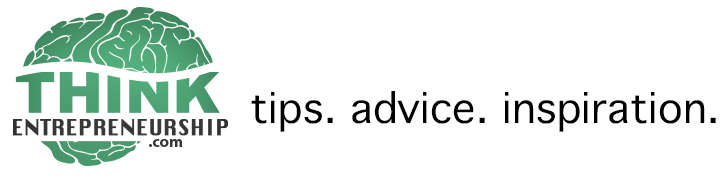

Hi Pete,
I really liked your video about the Green Screens. I’ve never used one before, but just clicked on your link to buy that kit from Amazon. We are planning to do some product videos for our online business and this green screen looks like the answer. I really like that clean white background you can put in. Thanks so much for the tips and keep the videos a coming!
Hi Matt,
Thank you for your kind comments. Good luck with your green screen and let me know how it works for you. Post a video to our site if you’d like!
Pete
Pete, thanks for the informative video. I am going to buy this setup and wondered what you would reccomend for editing on a PC… I need to get the software, right?
Thanks,
jason
Hey Jason, Thanks so much for your message! The setup has worked well for me and you really can do some fun things with it. So are you a business owner Jason?
As for software, you will need to get it. I’ve heard good reviews on Avid and Sony Vegas software for PC. I wish I had more experience dealing with PC editing but I’ve been running Macs and so I’ve stuck with their software.
Could anyone with PC video editing experience recommend software that will key out for a green screen?
Thanks,
Pete
Whats a good cheap green screen software program for beginners.
Hi Karlie! Do you run a Mac or a PC? You can use iMovie on a Mac. If you are using a PC, you might look into Pinnacle Cart (I’ve used it before and it is pretty reasonable). If you are running a Mac and need any tips for the green screen let me know. Cheers!